AWS CloudFormation Using CFN-Modules
By Ed Anisko
Adding infrastructure as code to a project? The cfn-modules repositories are prebuilt scripts that will launch nested stacks in AWS Cloudformation. It’s everything you hope it will be.
If you have used CloudFormation you know how vast it is. You can run just about anything you can setup in the AWS console in using a CloudFormation script. Even more in some cases. That’s every switch and toggle, permission, input box… everything. It’s a lot. CFN-modules try to standardize that against AWS best practices.
For instance, it is best practice to use a VPC when you are building your environement in AWS. Its also best practice create a new VPC and leave the default VPC alone. You can use the VPC wizard in the UI, but that doesn’t give you something easily repeatable.
In the cfn-modules that best practice turns into a requirement. There are modules for all sorts of AWS services. The modules contain variables, some are optional and some are required. Most modules have a VPC requirement. Each script will build that required VPC as a nested stack using some other cfn-module.
With cfn-modules you will be creating your own CloudFormation template just like normal. Except with cfn-modules you will be adding modules to a project via NPM and then using the TemplateURL parameter to reference the module inside your script.
This is what it looks like in action.
Prerequisites
- AWS CLI installed (install)
- npm >=5.6 installed (install Node.js 10.x)
Open your project and add an infra folder to the root and change directory into that new folder.
Setup a new npm project inside the infra folder so that you will be able to use npm to add modules.
npm init
Accept the defaults. All you really need here is a package.json file with a dependencies object. You can skip the init so long as you wind up with a package.json file at minimum like the one below.
package.json
{
"dependencies": {
}
}
Add the VPC module
npm i @cfn-modules/vpc
Create a template.yml file.
template.yml
---
AWSTemplateFormatVersion: '2010-09-09'
Resources:
Vpc:
Type: 'AWS::CloudFormation::Stack'
Properties:
Parameters:
S3Endpoint: 'false' # speed up the example
DynamoDBEndpoint: 'false' # speed up the example
FlowLog: 'false' # speed up the example
NatGateways: 'false' # speed up the example
TemplateURL: './node_modules/@cfn-modules/vpc/module.yml'
Package and deploy this template and see what you get.
Your going to need an S3 bucket to store your packaged template file.
aws s3 mb s3://$YOUR_BUCKET_NAME
Now package your template and upload it to S3
aws cloudformation package --template-file template.yml --s3-bucket $YOUR_BUCKET_NAME --output-template-file packaged.yml
This step will add the submodules you need to the S3 bucket. Some cfn-modules are not public facing. Instead they are included as basic building blocks by higher order scripts.
Deploy the stack.
aws cloudformation deploy --template-file packaged.yml --stack-name empty-vpc --capabilities CAPABILITY_IAM
You can watch this empty VPC get created in the UI. When its finished you will see something like this.
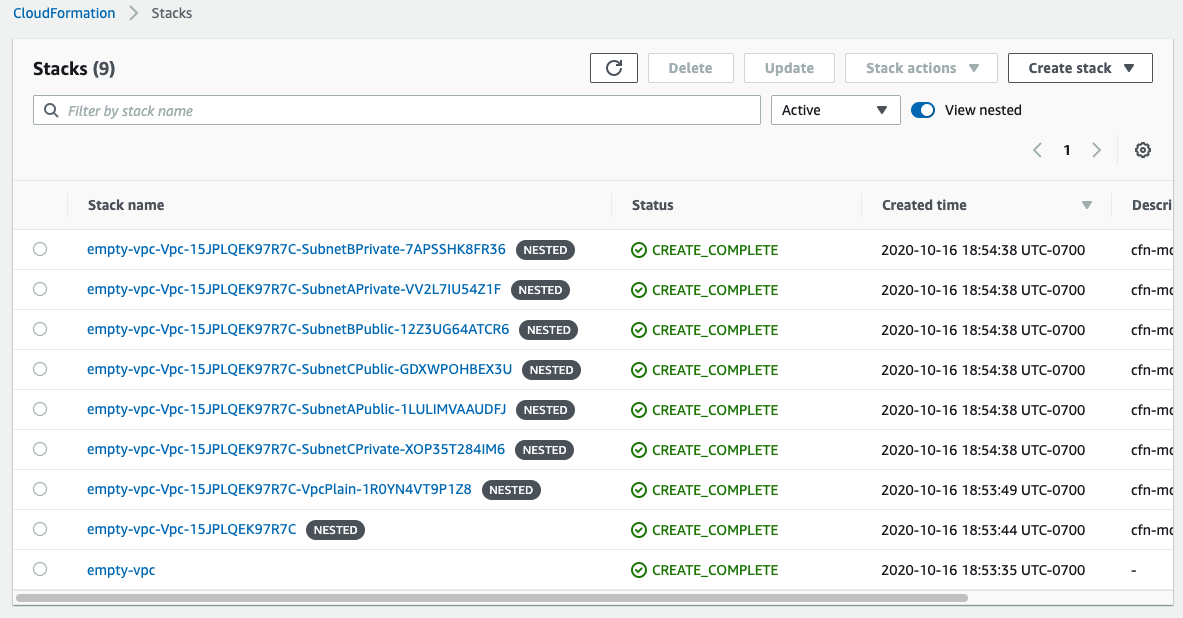
Your template creates a nested stack called Vpc. Then the nesting continues. Vpc creates vpc-plain. Vpc-plain creates other VPC level resources such as an internet gateway. Six subnets are created, three public and three private. The subnet resources include NACLs, route tables and routes.
The best part is that you can repeat this is another region, another account. This is repeatable infrastucture as code.
Changes
If you want to add a service endpoint, change the template, re-package and re-deploy.
template.yaml
---
AWSTemplateFormatVersion: '2010-09-09'
Resources:
Vpc:
Type: 'AWS::CloudFormation::Stack'
Properties:
Parameters:
S3Endpoint: 'true' # speed up the example
DynamoDBEndpoint: 'false' # speed up the example
FlowLog: 'false' # speed up the example
NatGateways: 'false' # speed up the example
TemplateURL: './node_modules/@cfn-modules/vpc/module.yml'
aws cloudformation package --template-file template.yml --s3-bucket YOUR_BUCKET_NAME --output-template-file updated.yml
aws cloudformation deploy --template-file updated.yml --stack-name empty-vpc
When this is finished you will see a new S3 service endpoint has been added to the VPC.
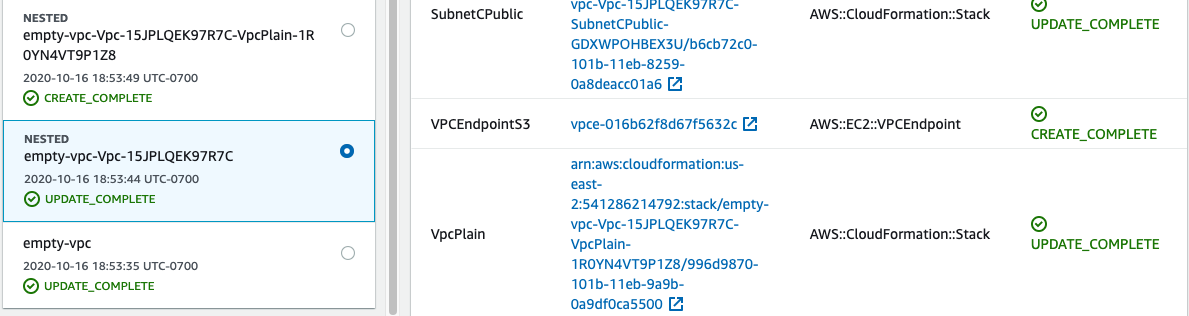
The cfn-modules include scripts for advanced infrastructure configurations like FlowLogs, ECS, Fargate, Lambda, and Serverless Aurora. You can add and iterate on your original template to get the infrastructure exactly how you need it.
Don’t forget to delete the VPC when you are finished.
aws cloudformation delete-stack --stack-name empty-vpc
Check out the cfn-modules in here.